If you are part of the Windows Insiders Fast Ring (or have opted to skip ahead). You will find and download 17074 to build Windows 10 Insider Preview. Of note is the addition of Quiet Hours, which works similar to the Mac Do Not Disturb feature. You can set up your own schedule, During this time, you’ll receive notifications from people and apps on your priority list. This feature will also automatically turn on while you are playing full-screen DirectX game and when you are duplicating your display.
There’re quite some other improvements included in this build; Windows 10 focuses on reading experience. There’re recent grammatical tools for both EPUB books and Reading View on websites. In addition, Microsoft Edge has a fresh look for reading across EPUBs, PDFs and other documents, as well as synchronization of readability improvements and notes on devices. The EPUB has custom audio support in this build
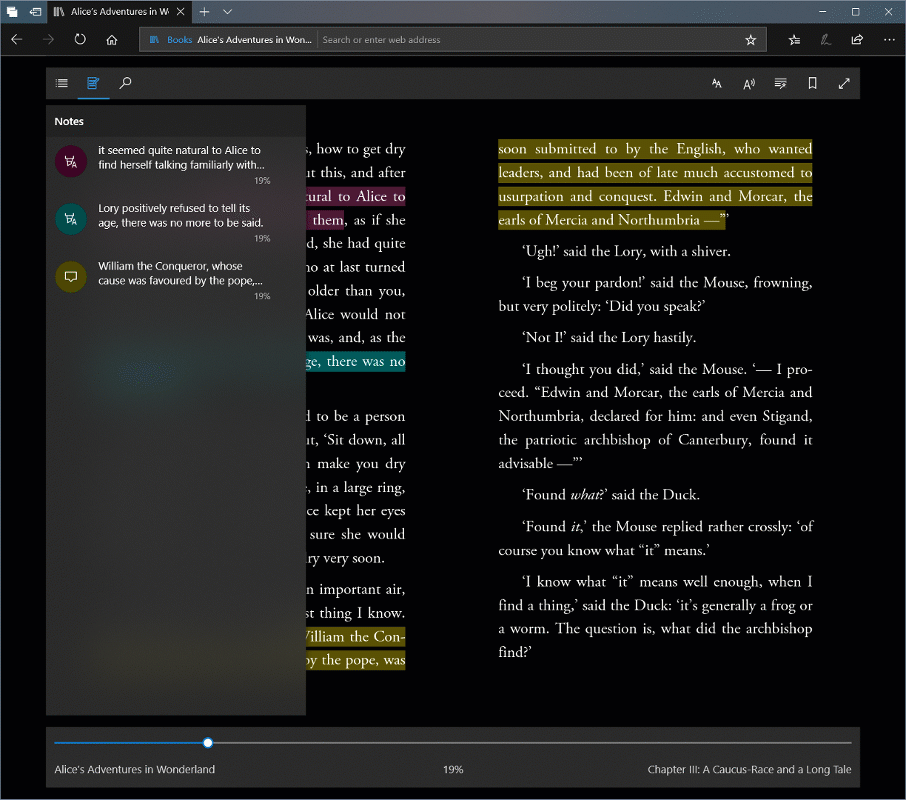
Never save the passwords for the domain, the feature adds this build. It is the more demanded feature among Windows Insiders. This allows for automatic autocomplete passwords while using InPrivate mode and uses extensions. In addition, fixes were put in place to make Near Share more reliable. You can find the full list of improvements in the Windows 10 blog.




