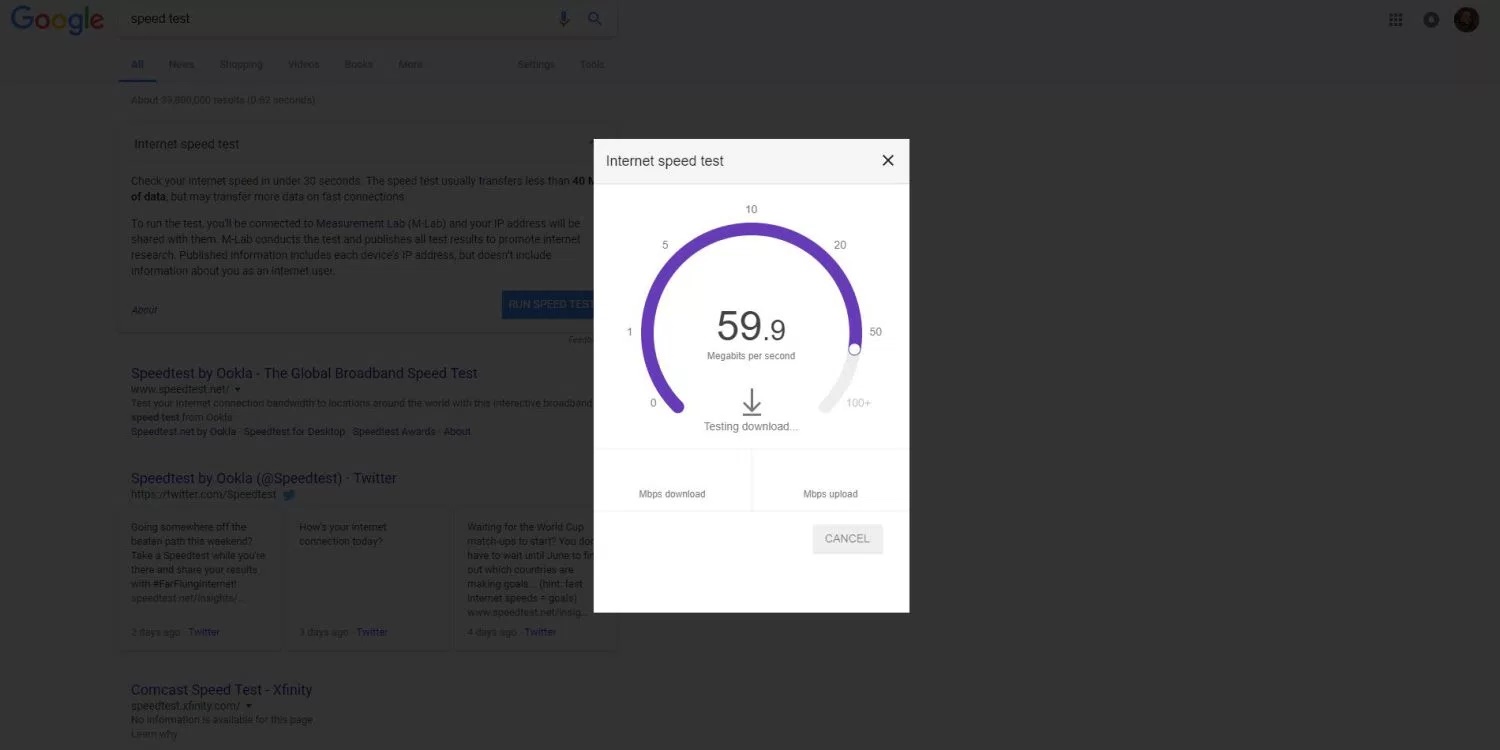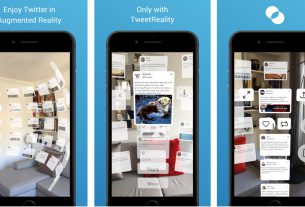If you are trying to find out your internet connection’s upload and download speeds to find out whether your network is working correctly or you just want to show your friends how fastest your internet is, there are always 3rd-party tools and websites to support. But if you want to avoid that step, Google can tell you your speed of internet speed. Here’s how…
HOW TO CHECK YOUR INTERNET SPEED FROM GOOGLE’S HOMEPAGE
- Connect to the internet
- Ask Google for a speed test
1. Connect to the internet
Before you can test your internet speed, you must ensure that you are actually connected to an active network. Locate your desired SSID, sign in, and make sure there’s a secure connection. You can head on over to Google.com to verify that your internet connection is working.
2. Ask Google for a speed test
Now that you are already on Google’s homepage search for ‘speed test’. Of course, there will be search results for online options to check your speed like Speedtest by Ookla, but above this will be Google’s own speed testing offering.
To test your internet speed, click at Run Speed Test. In real-time, you can see the web applet check your ping, download, and upload speeds. When it’s finished, you can view the test results, the server location it was used in the speed test, a bit of info about your network’s speed including what you should be able to do (such as stream HD videos), and the ability to rerun the test.
Note: From outside of the US, this feature may not be available in all regions.